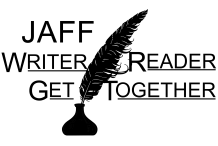What is the JAFF Get Together schedule?
You can access the In-Person and Virtual Schedules through this link: View Schedule
How do I access my Virtual Goodie Bag?
You’ll find a Virtual Goodie Bag button on the homepage. Clicking it will take you to your goodie bag. Or, you can access it here: Virtual Goodie Bag
Found the virtual goodie bag page, but can’t get in?
You need to enter your goodie bag password, provided to you in your orientation email, which you will not receive until Friday, November 8th by midafternoon PST. Remember, your goodie bag password is for your use only and not to be shared.
JAFF Writer Reader Get Together 2024 goodies are generously provided for your enjoyment. Virtual goodie items are individually copyrighted and have been provided for your personal use only. They may not be shared or distributed in any way. Thank you!
Need further assistance with your goodie bag? Contact Summer at summer@summerhanford.com.
Will upcoming Get Togethers be in Person or Vitual?
We are hoping that next year, 2025, we can hold a hybrid Get Together, with an in-person event in a location TBD, which will also be available online.
What if the Get Together has technical problems?
We have tried to plan for contingencies in case of technical problems, but we can’t anticipate every possible issue. We will surely encounter hiccups; please bear with us. We have a tech admin and will work as quickly as possible to get any widespread issues fixed.
If you have additional virtual get together questions, please email Victoria Kincaid at kincaidvictoria@yahoo.com.
Will the Get Together be recorded?
Yes, but we have no plans to put it on YouTube or a similar platform. After the Get Together concludes, we will post links to recordings on our website—which will be password protected and accessible only to attendees. That way, if you miss a particular panel, you will have the chance to go back and watch the video recording of it.
*We do not record or post chats, only panels, presentations, and readings.
On the Attendee List, I’d like to be known by my penname rather than the name on my PayPal registration
There is a section for that on the registration form, but if your name doesn’t appear as you would like it, please contact Summer Hanford at: summer@summerhanford.com
How will Breakfast Chats, Afternoon Tea, and the Afternoon Chat work?
This is a casual time to chat with other people who enjoy JAFF as much as you do! JAFF readers and writers tend to be a warm and friendly bunch—and we’re fun to talk to. Many people said the casual social time was their favorite part of the in-person JAFF Get Together. Who else is going to debate whether they’d prefer Knightley or Tilney? Or get into whether Lucy Steele or Aunt Norris is a bigger villain? Or if Colonel Fitzwilliam really should be named Richard? Give it a try and make some new friends!
Since it’s hard to have a good discussion with a large number of people in Zoom, Chat and Tea attendees will be sent into break-out rooms of 5-7 people a piece. The only way to effectively assign break-out rooms is randomly. If your random break-out room isn’t to your taste or that room disperses, you can exit it and return to the main discussion room where you can request a new random break-out room assignment.
How do Panels work?
Most panels are an hour long. Approximately half the time will be devoted to the panelists’ presentations and the other half will be for questions and answers. Feel free to ask questions “on camera” in real time during the Q&A portion. You can also submit questions via the Zoom chat function. We will have moderators who will read the chat questions and give them to the panelists.
How will the Evening Games work?
Usually, we have JAFF Jeopardy one night and JAFF Wheel of Fortune another (This is your chance to show off your knowledge of JAFF books and Austen in general!) This year, it is uncertain if we will have virtual evening games.
Should we keep our cameras on for the whole Get Together?
We are asking that you do keep your cameras on when you join us on Zoom. We’re trying to re-create the face-to-face Get Together experience as much as possible, and seeing each other really fosters a sense of community. It also helps presenters to know they are speaking to live people and not a bunch of blank screens or avatars.
We also encourage you to ask questions aloud during the Q&A sections of the panels so that we can really get discussions going—and people are more likely to do that if they’re on camera. I promise, we won’t judge you if your hair doesn’t look perfect or your house is a little cluttered. That said, if you’re going to take a nap, dance naked, or eat something really messy, feel free to turn off the camera for the duration and just join us on audio. We plan to unmute attendees during the Q&A, but please mute your audio if there’s a lot of background noise where you are.
How do I change my screen name (that everybody sees) on zoom?
We can’t set your zoom name, that everyone sees. Only you can control it. So, for those of you who aren’t familiar with how, here is a step-by-step:
1) Join a Zoom meeting
2) Maneuver your cursor to the bottom of the Zoom window. This will make a menu appear there.
3) Select Participants (a pretty standard ‘people’ icon)
4) When you select Participants, a list of people will appear to the right side of the screen
5) Hover your cursor over your name
6) The option ‘More’ will appear
7) Click ‘More’
8) More options will appear
9) Select ‘Rename’
10) Enter the name you want everyone to see in the ‘New Screen Name’ field
11) Check ‘Remember my name for future meetings’ (unless you would like to rename yourself every time)
12) Click ‘OK’
You did it! Now everyone will see the name you want them to see.
How will I get my Zoom links so I can attend?
Your PayPal email was collected when you registered. We will use this email address to send you the Zoom links no later than Friday afternoon. You will receive separate links for Friday, Saturday, and Sunday. If you prefer that we use a different email address, please contact kincaidvictoria@yahoo.com.
Do panels start and end exactly on the hour?
Theoretically sessions do start and end exactly on the hour. Since people aren’t stuck in conference seating, you can always turn off the camera for a quick bathroom break or to grab a snack. In practice, some panels might not occupy their full time. If a discussion peters out, a panel may end 5 or 10 minutes early. So, if you join us on Zoom and nothing is happening, a panel will probably be starting soon.
Why isn’t there a break for lunch?
Usually, we say: The Get Together is attended by people from Europe, Canada, Mexico, and every time zone in the US. In order to accommodate different time zones, the bulk of the panels are scheduled around the middle of the day. There should be short breaks between panels where you can grab a sandwich to eat in front of your computer screen.
But this year, due to the in-person event taking place at the same time, there is a break for lunch.
Need further assistance? Contact Summer at summer@summerhanford.com.
If you have additional virtual questions, please email Victoria Kincaid at kincaidvictoria@yahoo.com.
If you have additional in-person questions, please email Leigh Dreyer at leighdreyerauthor@gmail.com.